Sometime we may add unwanted spaces in Excel cells, which are not
easy to find out but affect sorting, calculating, or others. This
article will introduce several methods to remove trailing spaces after
text strings of cells in Microsoft Excel.
Kutools for Excel: 200 new features for Excel, make Excel much easy and powerful, increase productivity immediately.
Using the Trim function is easy to remove the trailing space in one cell, but time-consuming to remove trailing spaces in many cells. Here provides a macro to remove all trailing spaces of all cells in a selection.
Step 1: Select the range in which you want to remove trailing spaces from cells.
Step 2: Hold down the ALT + F11 keys, and it opens the Microsoft Visual Basic for Applications window.
Step 3: Click Insert > Module, and paste the following macro in the Module Window.
Maybe
you are not familiar with Microsoft Excel's Macros, and need time to
study it. Please do not worry about it. The second method is provided by
a third-party add-in, Kutools for Excel. Its Remove Spaces tool can help you remove trailing spaces from cells quickly.
Kutools for Excel includes more than 120 handy Excel tools. Free to try with no limitation in 30 days. Get it Now.
Step 1: Select the range in which you want to remove all trailing spaces from cells.
Step 2: Click the Kutools > Text Tools > Remove Spaces. See screenshot:

Step 3: In Remove Spaces dialog box, check the Trailing Spaces option in Spaces Type section. See screenshot:

Step 4: Click OK or Apply. And all the trailing spaces after the text string have been removed. See screenshot:
Kutools for Excel's Remove Spaces
tool makes it possible to delete all kinds of spaces from strings in
cells, including all extra spaces, leading spaces, trailing spaces, or
all spaces. Click to know more...
Recommended Productivity Tools
Office Tab: Bring handy tabs to Excel and other Office software, just like Chrome, Firefox and new Internet Explorer.Kutools for Excel: 200 new features for Excel, make Excel much easy and powerful, increase productivity immediately.
 Remove trailing spaces from cells in Excel with VBA
Remove trailing spaces from cells in Excel with VBA
Using the Trim function is easy to remove the trailing space in one cell, but time-consuming to remove trailing spaces in many cells. Here provides a macro to remove all trailing spaces of all cells in a selection.
Step 1: Select the range in which you want to remove trailing spaces from cells.
Step 2: Hold down the ALT + F11 keys, and it opens the Microsoft Visual Basic for Applications window.
Step 3: Click Insert > Module, and paste the following macro in the Module Window.
Sub NoSpaces()
Dim c As Range
For Each c In Selection.Cells
c = Trim(c)
Next
End Sub
Step 4: Press the F5 key to run this macro. And all of the trailing spaces of the selection will be removed.Dim c As Range
For Each c In Selection.Cells
c = Trim(c)
Next
End Sub
 Remove trailing spaces from cells in Excel with Kutools for Excel
Remove trailing spaces from cells in Excel with Kutools for Excel
Maybe
you are not familiar with Microsoft Excel's Macros, and need time to
study it. Please do not worry about it. The second method is provided by
a third-party add-in, Kutools for Excel. Its Remove Spaces tool can help you remove trailing spaces from cells quickly.Kutools for Excel includes more than 120 handy Excel tools. Free to try with no limitation in 30 days. Get it Now.
Step 1: Select the range in which you want to remove all trailing spaces from cells.
Step 2: Click the Kutools > Text Tools > Remove Spaces. See screenshot:

Step 3: In Remove Spaces dialog box, check the Trailing Spaces option in Spaces Type section. See screenshot:

Step 4: Click OK or Apply. And all the trailing spaces after the text string have been removed. See screenshot:
 |  |


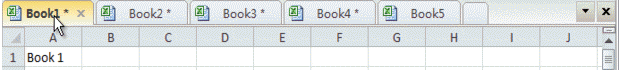

Chaos Theatre: How To Remove Trailing Spaces From Cells In Microsoft Excel? >>>>> Download Now
ReplyDelete>>>>> Download Full
Chaos Theatre: How To Remove Trailing Spaces From Cells In Microsoft Excel? >>>>> Download LINK
>>>>> Download Now
Chaos Theatre: How To Remove Trailing Spaces From Cells In Microsoft Excel? >>>>> Download Full
>>>>> Download LINK
Muğla
ReplyDeleteSamsun
Eskişehir
Sakarya
Kars
EL7
yalova
ReplyDeleteyozgat
elazığ
van
sakarya
FOPCDO
görüntülü.show
ReplyDeletewhatsapp ücretli show
İ68
https://titandijital.com.tr/
ReplyDeleteısparta parça eşya taşıma
ankara parça eşya taşıma
izmir parça eşya taşıma
diyarbakır parça eşya taşıma
AN2RZ
ankara parça eşya taşıma
ReplyDeletetakipçi satın al
antalya rent a car
antalya rent a car
ankara parça eşya taşıma
HT50G
şırnak evden eve nakliyat
ReplyDeletemuğla evden eve nakliyat
hatay evden eve nakliyat
niğde evden eve nakliyat
ardahan evden eve nakliyat
BJ24XZ
ankara evden eve nakliyat
ReplyDeletemalatya evden eve nakliyat
antep evden eve nakliyat
giresun evden eve nakliyat
kayseri evden eve nakliyat
5314İ
adana evden eve nakliyat
ReplyDeleteafyon evden eve nakliyat
istanbul evden eve nakliyat
burdur evden eve nakliyat
gümüşhane evden eve nakliyat
14T
42E80
ReplyDeleteAdıyaman Parça Eşya Taşıma
Zonguldak Evden Eve Nakliyat
Bilecik Şehir İçi Nakliyat
Eryaman Fayans Ustası
Gölbaşı Parke Ustası
Tunceli Evden Eve Nakliyat
Adana Parça Eşya Taşıma
Ünye Fayans Ustası
Çorum Evden Eve Nakliyat
4A52F
ReplyDeleteAfyon Evden Eve Nakliyat
Kütahya Evden Eve Nakliyat
Yozgat Parça Eşya Taşıma
Keçiören Fayans Ustası
Malatya Lojistik
Kayseri Parça Eşya Taşıma
Silivri Çatı Ustası
Hakkari Şehir İçi Nakliyat
Azero Coin Hangi Borsada
B0F4A
ReplyDeletereferanskodunedir.com.tr
5CC89
ReplyDeleteParasız Görüntülü Sohbet
Pinterest Takipçi Satın Al
Kripto Para Madenciliği Nasıl Yapılır
Bitcoin Çıkarma Siteleri
Parasız Görüntülü Sohbet
Kripto Para Kazma Siteleri
Görüntülü Sohbet Parasız
Dlive Takipçi Satın Al
Btcturk Borsası Güvenilir mi
CDBB8
ReplyDeleteCasper Coin Hangi Borsada
Kripto Para Nedir
Pi Network Coin Hangi Borsada
Kwai Takipçi Hilesi
Binance Hesap Açma
Sui Coin Hangi Borsada
Referans Kimliği Nedir
Soundcloud Dinlenme Hilesi
Soundcloud Reposts Hilesi
BCC13
ReplyDeleteÇelebi
Kızılören
Han
Hozat
Hemsin
Pertek
Kofçaz
Üsküdar
Nazimiye
1095EBF90B
ReplyDeleteinstagram takipçi mobil ödeme